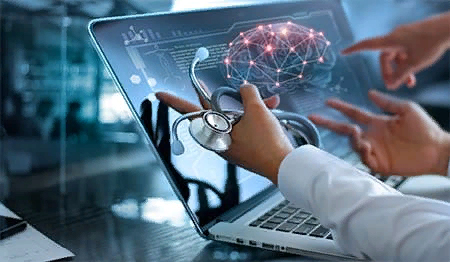It is Necessary to Assess the Existing Situation Before Considering IT Services in Los Angeles
There is a high probability that your existing IT Services may already include features that support remote work. Before proceeding with the implementation of changes, we recommend that organizations in Los Angeles conduct a quick feasibility study to find out your existing capabilities.
Read also: Why You Should Contact Managed IT Service Provider In Los Angeles
Technical issues may include:
1. Desktop Environment:
- Does your company have VDI (Virtual Desktop Infrastructure) or RDS (Remote Desktop Services) support as a part of IT Services in Los Angeles?
- Do your employees have laptops or desktop computers? Do you have a backup of IT systems?
- If you have computers, which OS do you use (Windows 10 Professional, Apple or others?
2. Email
- Is your email available on phones/PCs/tablets outside the office?
- Does your company use Office 365 or Exchange?
3. Security
- Does your company use antivirus protection as a part of IT Services in Los Angeles?
- Does your company use two-factor authentication?
4. Productivity Applications
- If your company uses Office 365, do you know the subscription levels (E3, Business Premium)?
- Do you know if your Active Directory domain is synchronized with MS Azure?
5. Firewall / Internet Access
- Does your organization have a firewall as a part of IT Services in Los Angeles?
- Does the firewall support VPN or remote access?
- Are there any restrictions on the number of simultaneously connected users set by the firewall?
6. Internet connection
- What Internet connection does your company use? Do you know the speed of sending and downloading?
- Is it possible to increase the connection speed if necessary?
7. Mobile phones
- Does your company use MDM (Mobile Device Management) software?
- Is BYOD (the ability to bring your device) allowed in your company?
8. Voice
- What type of telephony does your business use?
- Can remote work capabilities be added to your telephony system?
- Do you have a list of all phone numbers (the company’s number plan)?
- Is there a Windows mobile or software client in the phone system?
We Organize Access to the Workplace Remotely as Part of the Providing of IT Services in Los Angeles
When we talk about a “workplace”, we mean a set of information systems and data to be worked with.
1) Employees access their workstations (PCs) remotely using a VPN
If your company uses Windows 10 and has a corporate firewall that supports VPN, one option is to allow your employees to remotely access their workstations from home. Contact us if you need an organization for providing IT Services in Los Angeles.
Read also: Signs You Need To Get IT Support In Los Angeles
To do this, they must:
- install a VPN on your home computer
- connect to a workplace using a VPN (preferably with two-factor authentication),
- launch RDP and remotely connect to your PC
There are several necessary conditions:
- firewall that supports VPN
- two-factor authentication (recommended)
- your PCs should support remote access and RDP
- necessary instructions for employees
2) The staff accesses the VDI/RDP environment remotely, using a VPN, or in another way.
Meanwhile, it’s the pride we take in our managed IT services for Los Angeles customers that makes our clients think of us not just as an outsourced managed service (MSP) provider, but as an IT business partner.
For organizations that already use VDI/RDP, access to the workplace can be simplified
- install a VPN on your home computer
- connect to your workplace using a VPN (preferably with two-factor authentication)
- open RDP/Citrix/VMware and start a VDI session
A considerable burden also falls on specialists providing IT services in Los Angeles, who are obliged to provide technical aspects of their organization’s activities remotely.
3) The “Cloud” version of the work
If your company initially uses cloud technologies such as Office 365 and Sharepoint, you can have a number of secure options at your disposal with minimal costs and restrictions.
- users will have access to Microsoft Office via web or desktop applications
- employees can access documents in Sharepoint safely and from home
- Yammer, Office and Sharepoint facilitate flexible and secure remote interaction
Providing IT services in Los Angeles is challenging. Our team will be able to convey this information to you and your remote workers, clearly explaining everything so that you can understand and not feel depressed. We work hard to provide our customers with a very representative personalized service and support, deliberately avoiding technical confusion in our discussions.